|
Excerpt from Tips, Tricks & Trips - Find the entire guide here. The ILS (Instrument Landing System) helps guide your aircraft by showing you how to line up with the runway and the proper descent angle needed to land. To activate the ILS, you'll need to set a runway-specific frequency on your aircraft's NAV (navigation) radio.
We'll start with some basics of shooting an ILS approach, then show how to do it easier!
Let's go to the active runway at Chicago O'Hare (KORD)
using the Cessna. To get into this situation, select Free Flight from the FSX's
opening screen. Click the Change button for the aircraft and set the Aircraft
Manufacturer to Cessna. Click on the Cessna 208 and click OK. Next, Click the
Change button for the Current Location. Click Clear Filter and enter KORD for
the Airport ID, then click OK. It's easier to do this in the day time so if
necessary, change the time of day, however since this is an ILS practice it's
not really necessary. Click the Fly Now button to place the Cessna 208 on the
runway ready to fly at KORD. Once on the runway, we'll switch to the 2D panel
view. If your FSX starts in the Virtual Cockpit view, press SHIFT + A to switch
to the 2D cockpit.
The first thing we'll need is an airport that has an ILS,
plus we'll need that ILS frequency in order to shoot the approach. To find a
suitable runway, we'll open the Map View. Press the ALT key on your keyboard,
then select the World menu and select Map View from the menu, or click the Map
View icon on the panel.

The Map View shows you your aircraft's current position and
the surrounding area. Your aircraft will be in the center of the map. We'll
click on the magnifier on the top of the map view window to zoom in a bit.
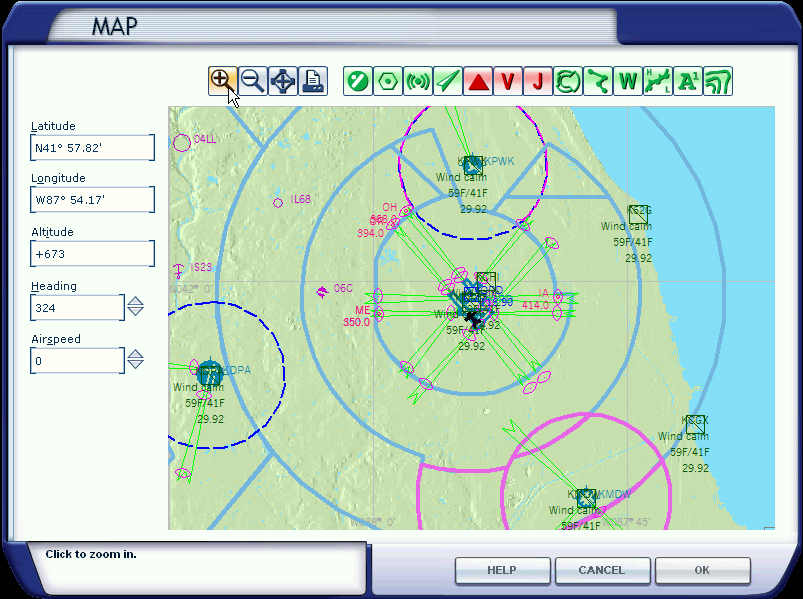
We'll fly down to Chicago Midway since it's pretty close
and has an ILS. To move the map down, place the mouse on the bottom of the Map
View window. Notice the mouse pointer will change to a large arrow. Clicking in
this area will scroll the map in that direction each time the mouse is clicked.
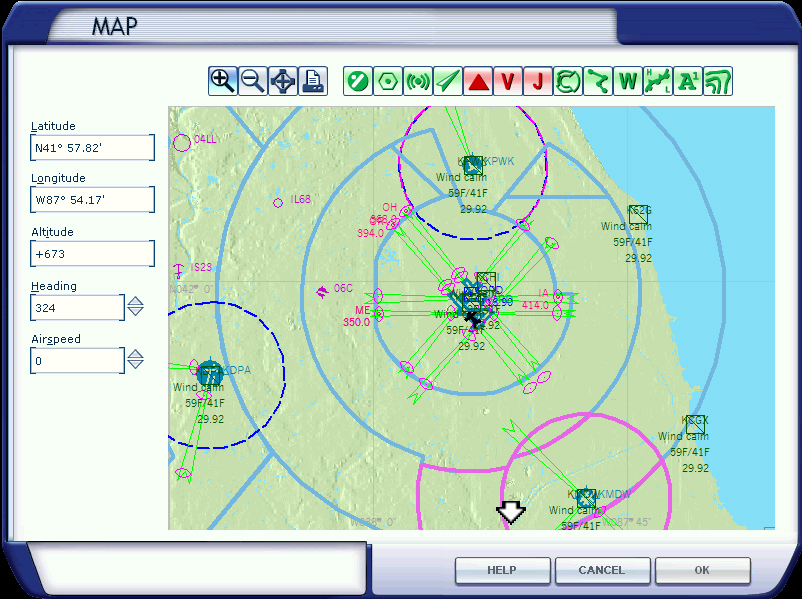
Try to center the Midway airport by scrolling the map down
and over to the right a bit, then zooming in on Chicago Midway airport.
You'll notice that if you hover you mouse over the green
ILS triangle, you'll see the frequency in the pop-up menu.
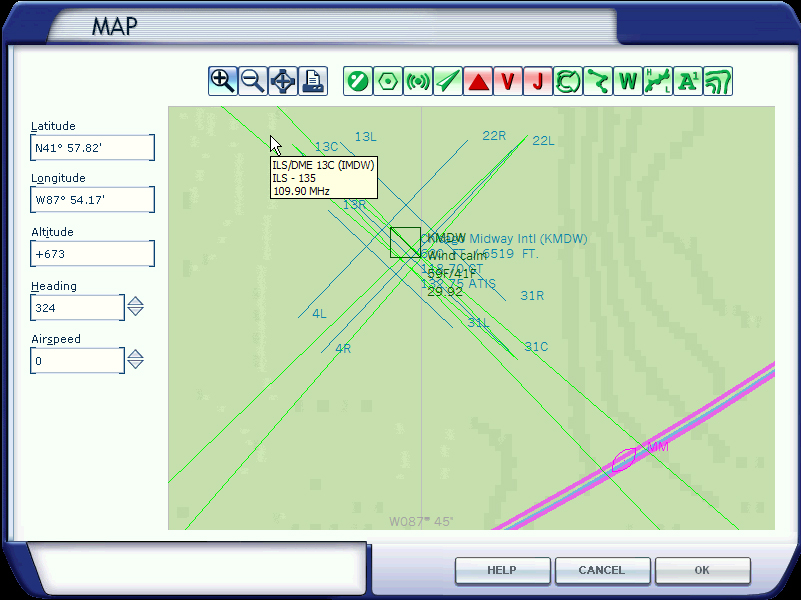
If you want to be sure you have the correct frequency, you
can double-click on the center of the airport and get a Facilities window
showing you relevant navigation aids and airport information.
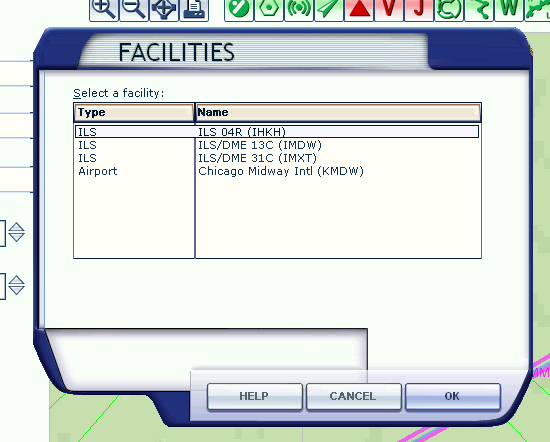
We can see from the overview of the airport and the green
ILS that runway 13C is easiest to approach from O'Hare. Double-click on the line
that reads:
ILS
ILS/DME 13C (IMDW)
This will show us the information on 13C on the ILS and has
an ILS frequency of 109.90. This is the frequency we'll tune on the NAV1 radio.
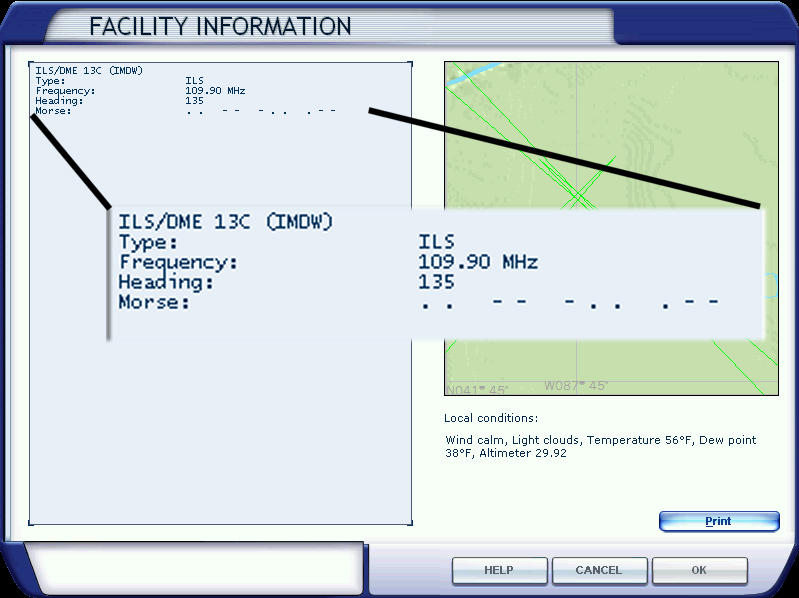
Click OK on the Facilities window and on the map view to
return to the Cessna 208 cockpit.
Open the Radio Stack by clicking the Radio icon on the tool
bar.

The radios on the Cessna 208 require you to change the
standby frequency, then swap the active frequency with the standby frequency. On
the right side of the top radio, place the mouse over the first digit of the
standby frequency as shown below. The mouse will turn to a plus sign (+) or
minus sign (-). Click the mouse button when the minus sign is shown until the
first part of the frequency reads 109.
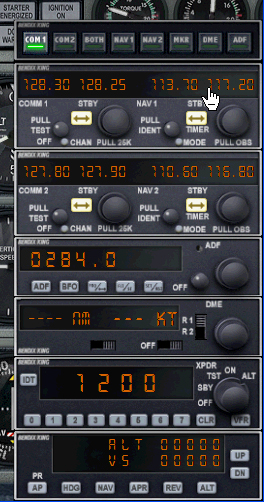
Once set, move the mouse to the right side of the decimal
point and click until the number reads 90.
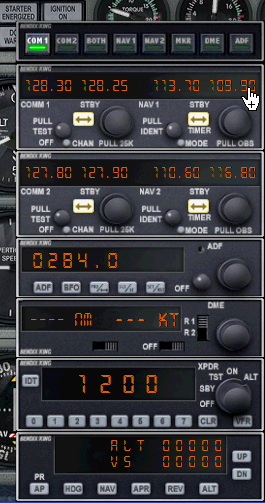
Once set, click the STBY (standby) button to swap the
frequencies and make the 109.90 the active frequency.

Next, we'll tune in the NAV2 radio right below it in the
same manner. Change the Standby frequency on the NAV2 radio to 109.90 and make
it active. When set, click the Radio icon again to close the Radio stack.
If you recall from the map view and our compass heading, we
are heading northwest and the runway we're heading is southwest of us so we'll
need to take off and turn around. We won't worry about ATC in this example so go
ahead and take off and as soon as convenient, fly a heading of about 150
degrees.
While in flight, we'll adjust the heading on the VOR2 dial
located just right of center on the bottom of the panel. In the lower left of
the gauge is the OBS (Omni Bearing Selector).

Placing the mouse on this dial will show a plus or minus
sign allowing you to adjust the heading of the dial. Click the plus or minus
sign until the top center of the gauge reads about 130 degrees.
Why? Because we are heading to runway 13C and runway “13”
means the heading of the runway is 130 degrees. The “C” means that there are 3
runways with the same heading, a left runway which is 13L and a right runway
which is 13R.
Once tuned, keep the aircraft heading toward Chicago Midway
at about 150 degrees. Keep an eye on the VOR2 dial and you'll see the needles in
the center spring to life once the aircraft is in range of ILS from runway 13C
at Chicago Midway.

The VOR2 gauge contains 2 needles. The vertical needle is anchored at the top-center of the gauge and the horizontal needle is anchored at the left-center. These needles tell you where you need to fly to follow the ILS. As you can see from there being two needles involved, the ILS actually has two parts. The localizer provides left-right guidance and the glideslope provides up-down guidance. During your ILS approach you will be descending towards the runway so the glideslope will show you the angle needed to descend to the runway properly. Keeping the needles centered means that you are on the right track.
The horizontal needle tells you if you are too high or too low of the glideslope. The vertical needle tells you if you are to the left or right of the runway. A common phrase in aviation is "fly to the needles". This means that if the horizontal needle is high or starts to drift up, you need to decrease the rate of descent of the aircraft to get back on track. Increasing power slightly will change the rate of descent and you should start to re-intercept the glideslope. As the descent slows, the horizontal needle will lower. If the vertical needle is to the right or starts to drifts to the right, you need to fly to the right to get back on track. We can see from the shot here that we are too low and too far to the right. We need to fly up and to the left in order to get back on track.
This covers the basics for flying with the ILS needles. To
keep sharp and practice the ILS approaches, you can use the Slew mode as
discussed in this book to move the plane as needed to get on course. While doing
an approach, you can literally keep your eyes on the panel to maintain the
airspeed and watch those needles. If you can keep the centered, you'll land
right on the runway. Please rate this article and let us know what you thought by clicking here.
|